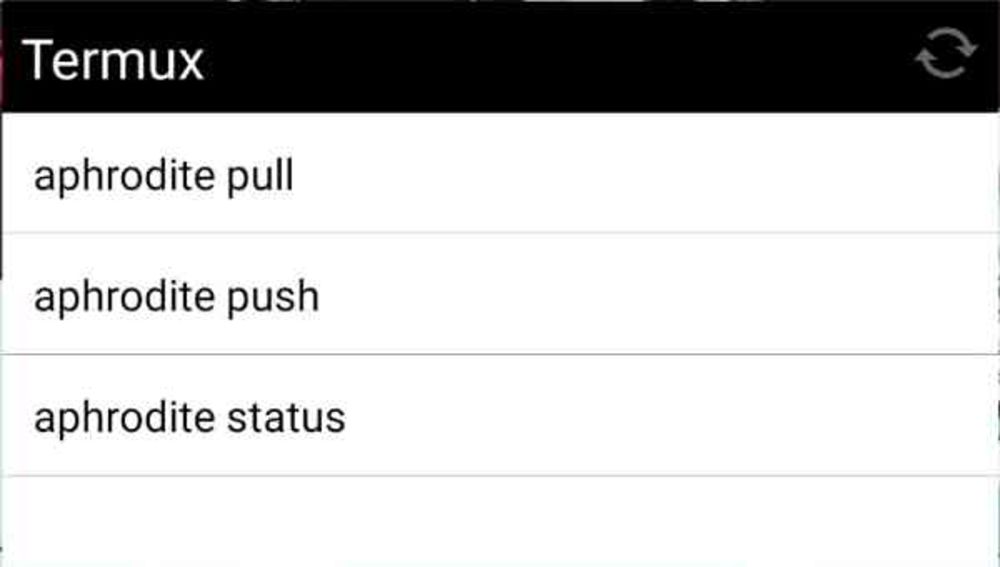Most tools and services are made to be used from a computer. It can be a local text editor combined with a VCS (e.g. static websites built with git and a generator), or a website allowing you to edit online (e.g. Plume, writefreely, or this blog). But in all those cases, the UI is mostly incompatible with any kind of mobile-oriented development.
I used to be okay with this kind of setup, because most of my time where I wanted to focus on writing was spent on my computer (at home, school, in the train, or any place like that).
With my disability taking more and more space in my life, I am not able to use this setup anymore.
It's hard to stay sitting. It's hard to focus on a screen for too long. It's also hard to use my keyboard (even though my current keyboard is much more adapted than the ones I owned before, it's still hurting at some point).
I spend a lot of time in bed, laying down, so using a computer is impractical, but using a phone isn't as hard.
After some time trying to find something usable, I now have a hacky but mostly okay-ish setup that works for me.
The hard part was figuring out how to easily use git on my phone without fiddling with a CLI. I ended up with one anyways because there is no app that properly implements git.
I use Termux for the terminal app, with Termux: Widget to have simple buttons I can press to handle the basic needs I have with git.
I use Material Files to browse and edit my blog, including edit its articles, or move its files (like photos). Since my static site generator tool includes a decently efficient and perfectly-working image compression and cleaning pipeline (thanks ImageMagick and Rek's talk and wiki page for this), I don't need to care about stripping or compressing here. Still, for basic edition, like cropping or reorienting images, I use the Imagepipe app and Simple Gallery's built-in edition tool, depending on where I'm browsing at the moment.
This provides me with three tiles to download and upload changes, and see if there's anything I haven't uploaded yet.
$ cat ~/.shortcuts/aphrodite-pull
#!/bin/bash
cd $HOME/git/aphrodite
git pull
read
$ cat ~/.shortcuts/aphrodite-push
#!/bin/bash
cd $HOME/git/aphrodite
git add .
git commit -m "from termux auto script"
git push
read
$ cat ~/.shortcuts/aphrodite-status
#!/bin/bash
cd $HOME/git/aphrodite
git status
readThis is not the best setup in the world, but after a few weeks of struggling, it's the most decent compromise I could reach.